
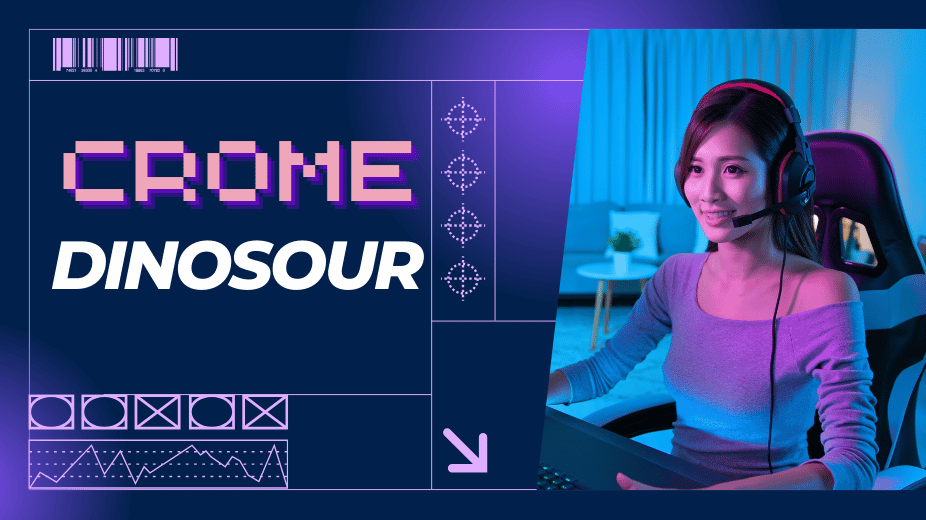
21/12/2024
Administrator
The Dinosaur Game, also known as "T-Rex Runner," is a simple, yet highly addictive game that appears in the Google Chrome browser whenever you are disconnected from the internet. The game displays a small pixelated dinosaur, usually a T-Rex, standing in a desert-like environment. Your task is simple – jump over obstacles such as cacti and avoid colliding with flying birds, all while trying to achieve the highest score possible.
Although originally created as a fun way to keep users entertained during periods of disconnection, it has now become a pop culture icon, with Chrome users discovering new ways to play, even when they are online. Some people have found ways to hack into the game, extend its gameplay, and add extra features to keep the fun going.
To play the Dinosaur Game, all you need to do is disconnect from the internet. Here’s a step-by-step guide on how to start playing the game:
chrome://dino in your browser’s address bar when you’re connected to the internet. This way, you don’t have to be offline to enjoy the game.The Dinosaur Game might seem easy at first, but it can get challenging as the game progresses. Here are some pro tips to help you score higher and master the game.
One of the most important aspects of the Dinosaur Game is mastering the timing of your jumps. The cacti will appear at different intervals, and if you’re too slow or jump too early, you’ll end up crashing. Try to time your jumps just before the cacti reach the dinosaur. This allows you to avoid them while also maximizing your speed and score.
As the game speeds up, you might start panicking, but keeping your eyes on the horizon is crucial. Stay focused on what’s coming up ahead. The cacti appear far enough in advance for you to prepare your jumps, but it’s easy to get distracted. Stay calm, watch the screen carefully, and make your moves with precision.
As your game progresses, the flying birds become a challenging obstacle. They appear in pairs, and it’s crucial to time your jumps correctly to avoid both of them. Unlike the cacti, you need to jump higher to avoid the birds. So, be prepared to jump with more force and timing.
When the speed increases, you'll face more frequent obstacles, including some low-hanging obstacles, which you can avoid by ducking. Press the down arrow key to make your dinosaur crouch and avoid hitting low obstacles. This is an advanced technique that allows you to survive longer and rack up a higher score.
The game gradually increases in speed, which can be intimidating. But the key is to stay calm and focused. The obstacles might appear faster, but your reflexes will also improve as you play more. Focus on maintaining a steady pace, rather than rushing.
While the Dinosaur Game is relatively simple, it’s always fun to hack it to add extra challenges or even give yourself an advantage. Here are some of the most popular tricks and cheats to level up your Dinosaur Game experience.
If you want to play forever and achieve the impossible high score, there’s a way to make the game infinitely scalable. To do this, follow these steps:
Ctrl + Shift + I (Windows) or Cmd + Option + I (Mac).Runner.instance_.gameOver = function(){};
You can adjust the speed of the Dinosaur Game by using the Developer Tools. Here’s how to do it:
Runner.instance_.setSpeed(100);
100 with any speed value you prefer. The higher the number, the faster the game will go.If you’re looking to increase the difficulty, you can add extra obstacles to the game:
Runner.instance_.start();
If you want to play the Dinosaur Game in Night Mode, you can use a simple CSS trick:
document.body.style.backgroundColor = "black";
The Dinosaur Game has gained popularity far beyond its original purpose. There are several reasons why it’s so addicting and has become a phenomenon across the internet:
The game is easy to pick up, but mastering it is much more difficult. This balance between simplicity and difficulty makes it incredibly addictive. You can play for a few minutes to pass the time, or challenge yourself to beat your high score over hours.
For many, the Dinosaur Game evokes a sense of nostalgia. It’s a throwback to the early days of video games when graphics were simple, but the gameplay was still fun. The simple pixelated T-Rex and desert backdrop are reminiscent of those old-school arcade games we grew up with, and this familiarity keeps players coming back.
Since it’s built directly into the Google Chrome browser, all you need to do is disconnect from the internet, and you can start playing. No need for downloads, no need for complicated setup procedures – it’s as simple as hitting the spacebar.
The game provides instant rewards in the form of high scores, which keep players engaged. The faster the game gets, the more rewarding it feels when you avoid obstacles. This immediate feedback loop makes it an engaging experience, keeping players hooked for hours.
The Dinosaur Game on Google Chrome has gone from a quirky, offline easter egg to an internet sensation. It’s easy to access, simple to play, and provides endless fun, whether you’re trying to kill time or master your high score. By using the tips and tricks we’ve outlined, you can improve your skills, outlast your friends, and even add some hacks to level up your experience.
So, the next time you find yourself disconnected from the internet, don’t just stare at a blank screen – press space and start your adventure with the T-Rex Dinosaur Game. Happy playing!